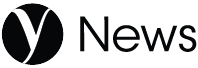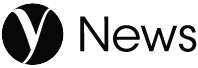The National Transport and Safety Authority (NTSA) has made it easier and more convenient to apply for a driving license.
You can now book tests and access other driving license services the the government’s online services portal, the eCitizen platform.
The following are steps to apply for any driving license services on the eCitizen platform;
- Register for an account in eCitizen with your phone number and national ID number on the eCitizen website www.ecitizen.go.ke.
- Sign in using your eCitizen credentials.
- From the list of services available, choose NTSA services.
- Select the service you want to apply for from the list, in this case, pick a driving license.
- Fill in the required details and provide the supporting documents required.
- Pay the required fee for the service using the modes of payment provided.
- Confirm your application and wait for a confirmation message from the NTSA. The NTSA will also email you a reference number and your application details.
- To complete your application, visit the nearest Huduma Centre or NTSA offices with your National ID.
Fees for obtaining a driving license range from Sh 1500 to Sh 2000. A learner’s license is charged at Sh 1500 while a driver’s license is charged at Sh 2000.
A driving test is charged at Sh 3000.
Some other driving license services available on the eCitizen website include:
- Application for a provisional driving license.
- Application for a smart driving license.
- Application for converting a foreign driving license.
- Application for a driving license renewal test.
In case you experience any difficulties during the application process, contact the NTSA at; 0709 932 300 or email; info@ntsa.go.ke