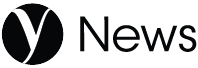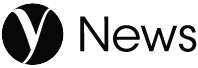NAIROBI, Kenya- In recent times, the sophistication of iPhone theft has increased, with thieves not only stealing devices but also locking out the original owners.
These criminals exploit security features to reset Apple IDs and passwords, effectively taking over the device.
Here are some essential steps to protect yourself from falling victim to this troubling trend.
1. Enable Face ID or Touch ID:
Face ID and Touch ID provide an additional layer of security. These biometric authentication methods make it significantly harder for thieves to access your phone and change your credentials. Ensure these features are activated and always use them to unlock your device.
2. Use a Strong Passcode:
A strong passcode is your first line of defense. Avoid simple and easily guessable codes like “1234” or “0000.” Instead, opt for a six-digit code or even an alphanumeric passcode. This will make it more difficult for thieves to gain entry into your phone.
3. Set Up Two-Factor Authentication:
Two-factor authentication (2FA) adds an extra layer of security by requiring a second form of verification, such as a code sent to a trusted device or phone number, when logging into your Apple ID. This can prevent unauthorized access to your account even if someone has your password.
4. Be Wary of Public Wi-Fi:
Avoid accessing sensitive information or logging into accounts while connected to public Wi-Fi networks. Public networks are often less secure and can be hotspots for cybercriminals. Use a virtual private network (VPN) if you need to access the internet on public Wi-Fi.
5. Regularly Update Your iPhone:
Keep your iPhone’s software up to date. Apple frequently releases updates that fix security vulnerabilities. Regular updates ensure you have the latest protections against new threats.
6. Activate Find My iPhone:
Find My iPhone is a crucial feature for locating your device if it’s lost or stolen. It allows you to remotely lock or erase your device, preventing thieves from accessing your data. Ensure this feature is enabled and familiarize yourself with how to use it.
7. Backup Your Data:
Regularly backup your iPhone to iCloud or your computer. In the event that you need to erase your device remotely, you won’t lose your important data. This step ensures that you can restore your information to a new device without any hassle.