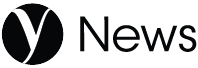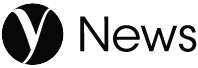If you’re an Android user and recently noticed your call screen behaving differently, you’re not alone. Google has quietly begun rolling out a sweeping redesign of its Phone app (version 186 and above), introducing a fresh look and new features designed to cut down on pocket dials while streamlining navigation.
The update, part of Google’s Material 3 Expressive design push, is reaching devices gradually through server-side rollout — meaning you might wake up to the new interface without ever prompting an update.
A New Layout for Calls
Gone are the four familiar tabs — Favorites, Recents, Contacts, and Voicemail. In their place, Google has introduced a cleaner three-tab setup: Home, Keypad, and Voicemail.
- Home Tab: A carousel of favorite contacts now sits at the top, followed by a chronological call log that lists each call separately rather than grouping them.
- Keypad: The dial pad has moved to its own central tab, making it easier to reach.
- Voicemail: This remains mostly the same, though with a refreshed, modern layout.
Contacts, call history clearing, and settings have shifted into a slide-out navigation drawer, accessible through the search bar at the top of the Home tab.
Smarter Call Controls
Perhaps the biggest functional change comes with how users answer or reject calls. Instead of the old vertical swipe, you can now choose between:
- A horizontal swipe (drag right to accept, left to decline), or
- One-tap buttons for instant response.
This change is aimed at solving a long-standing frustration: accidental call actions when pulling your phone out of a pocket or bag.
During calls, pill-shaped buttons animate when tapped, with the end-call button now bigger and easier to reach — a small but impactful upgrade for everyday use.
A Friendlier, Modern Look
Visually, the app embraces Material 3 Expressive, a design language Google is rolling out across its core apps like Contacts and Messages. Expect rounded contact frames, playful animations, and vibrant pill-shaped buttons, making the app feel both cleaner and livelier.
Why It Matters
- Fewer Mistakes: The new swipe or tap options promise more reliable control and fewer mis-taps.
- Clearer Call History: By logging each call individually, users can better track missed calls, follow-ups, and repeat attempts.
- Unified Navigation: Moving contacts and settings into the navigation drawer reduces clutter and makes the interface more intuitive.
- Aesthetic Upgrade: The expressive visuals tie in with Android 16’s broader design refresh, adding personality to a once purely functional app.
How to Revert to the Old Design
If you’re not a fan of the new layout, there’s a workaround:
- Open the Google Play Store
- Search for Phone by Google
- Uninstall the update
- Your call display will revert to the older version
The update is already live for many stable users on version 186+, though availability varies by device and account. Beta testers on Android 16 began receiving it earlier, and a broader rollout is expected over the coming weeks.