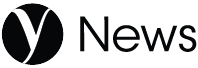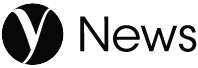If your Android call screen suddenly looks and feels different, you’re not imagining things. Google has started rolling out a major redesign of its Phone app (version 186 and later), and while some users are loving the refreshed design, others are scrambling to figure out how to get their old call settings back.
The update, part of Google’s Material 3 Expressive revamp, introduces a sleeker interface and smarter features to prevent pocket dials. But the switch — especially the move from vertical to horizontal swipes for answering calls — has frustrated long-time users who say it disrupts years of “muscle memory.”
What Changed in the New Design
- Three Tabs Instead of Four: Favorites and Recents have been merged into a new Home tab, alongside a carousel for starred contacts and a clearer call log. The Keypad sits in the middle, while Voicemail remains on the far right.
- New Call Controls: Incoming calls can now be accepted or declined via a horizontal swipe or single-tap buttons, replacing the old vertical swipe.
- Updated Look: Rounded buttons, animated contact frames, and a brighter, more playful design tie the app into Google’s wider Material 3 rollout.
- Navigation Drawer: Contacts, settings, and call history clearing have been tucked into a slide-out menu accessed from the search bar.
How to Roll Back to the Old Call Screen
If you’re not ready to adapt to the redesign, there’s a quick fix:
- Open the Google Play Store
- Search for Phone by Google
- Tap Uninstall Updates
- The app will revert to its previous version, restoring the familiar call interface
However, rolling back means you’ll miss out on the new safety features, like reduced accidental call actions and clearer call logs. It also may not be a permanent solution, as future updates could reintroduce the changes.
The Bigger Picture
Google’s redesign is part of a broader push to unify its apps under Material 3 Expressive, with Contacts, Messages, and even system-level Android 16 updates following the same visual language.
For users willing to adjust, the changes promise a friendlier, more reliable call experience. For everyone else, the rollback option provides temporary relief — at least until Google makes the update mandatory.