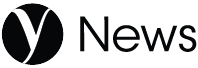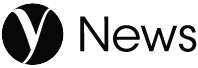KRA PIN is a personal identification number used for doing business with the Kenya Revenue Authority, service providers, and other government agencies.
It is a constitutional mandate for Kenyans and businesses to register under the KRA iTax Portal. Registering under the KRA iTax portal allows taxpayers to file returns and make tax payments.
When applying for the KRA PIN one must know the tax obligation applicable to them.
To apply for KRA PIN online, follow these steps;
- Access the KRA Online Portal: Go to the KRA iTax portal by visiting https://itax.kra.go.ke/ or https://portal.kra.go.ke/ depending on the current official website.
- New PIN Registration: If you don’t have a PIN, select the “New PIN Registration” option on the portal. This is for individuals who have never applied for a KRA PIN before.
- Personal Details: Fill in your personal details accurately. This includes your full name, date of birth, gender, nationality, and your preferred mode of identification (passport, national ID, or alien ID).
- Contact Details: Provide your contact details such as your mobile number, email address, and postal address.
- Employment Details: Enter information about your employment status. If you’re unemployed, you can indicate this as well.
- Tax Obligations: Select the tax obligations that apply to you. This could include income tax, value-added tax (VAT), or other taxes depending on your situation.
- Upload Documents: Upload scanned copies of the required documents. This typically includes your identification document (passport, national ID, or alien ID), a passport-size photo, and any other documents requested by KRA.
- Submit Application: Review all the information you’ve entered and make sure it’s correct. Once you’re satisfied, submit your application.
- Download PIN Certificate: Once your PIN is approved, log in to the iTax portal and download your PIN certificate. This certificate serves as official proof of your KRA PIN.
- Activation: Finally, activate your PIN on the iTax portal to start using it for tax-related transactions.
Keep in mind that the process may vary slightly depending on whether you’re applying as an individual or on behalf of a business entity. It’s essential to provide accurate information and ensure all required documents are submitted to avoid delays in the processing of your KRA PIN application.